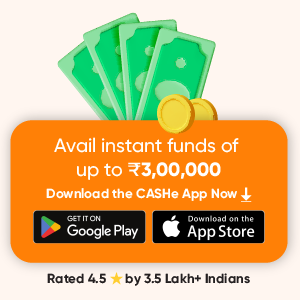If you make online payments in India, then you must have used Google Pay at some point in time. It is one of the most used and popular digital apps offering users online payment services. With Google Pay, one can not only transfer money and manage finances but also do mobile recharges, bill payments, check credit scores, and take loans.
Yes, now with Google Pay, you can take loans as per your requirements. So, in this brief guide, we will talk about how you can apply for a Google Pay loan on CASHe
Steps to Apply for a Google Pay Loan on CASHe
Step 1: Download the Google Pay App On Your PhoneThe first and foremost step to get GPay CASHe credit is downloading the app. You can download the CASHe app from the Google Play Store or AppStore.
Step 2: Open the Google Pay AppThe next step is to open the Google Pay app on your smartphone.
Step 3: Go to the Search Bar at the Top and Search “CASHe”Once you have opened the Google Pay app, go to the search bar given at the top of the screen. Now, you need to type in ‘CASHe”. Once you have typed in “CASHe” in the search bar, you will get two options related to CASHe – CASHe (get credit) and CASHe (bill payments). Choose the ‘get credit’ option.
Step 4: Choose ‘CASHe (get credit)’Select ‘CASHe (get credit)’ and you will be redirected to the CASHe loan page wherein you have details related to the loan.
Step 5: Click ‘Get CASHe’Now, on the redirected page, you will find a tab “Get CASHe”. Click on it to start your GPay finance application.
Step 6: Check EligibilityBefore proceeding to apply for a Google Pay loan, check your loan eligibility on CASHe. Your eligibility is based on various criteria such as age, income, and credit history. Make sure you meet the eligibility requirements to proceed further.
Step 7: Enter Loan Amount and DurationOnce you have confirmed your eligibility, you would need to specify the loan amount you require and the duration for which you need the loan.
Step 8: Provide Required InformationNow, provide the required information such as your name, address, date of birth, employment details, income details, and bank account information.
Step 9: Upload DocumentsAs part of the loan application process, upload the required documents to verify the information provided. These documents usually include proof of identity, address proof, and income documents (such as salary slips or bank statements).
Step 10: Review and Submit ApplicationAfter entering all the required information and uploading the necessary documents, take a moment to review your loan application carefully. Ensure that all details are accurate and then submit your application.
Step 11: Wait for ApprovalAfter submitting your loan application, CASHe will review the information provided and assess your eligibility for the loan.
Step 12: Accept Loan OfferIf your loan application is approved, CASHe will send you a loan offer detailing the approved loan amount, interest rate, repayment terms, and other relevant information. Review the loan offer carefully and, if you agree to the terms, accept the offer to proceed with disbursal.
Step 13: Receive Loan Amount
Upon accepting the offer, CASHe will initiate the disbursal process and the loan amount will be credited directly to your bank account.
Also Read: Comparing Loan Terms: How Different Loan Lengths Affect Payments
This is how you can apply for a personal loan on CASHe through Google Pay. Isn’t this a great and secure financing option? So, wait no more! Follow this Google Pay Loan tutorial and apply for CASHe credit now!