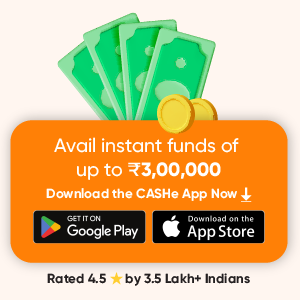The Aadhar Card is an important identity card for Indians and is quite helpful in carrying out several tasks. As per the new rule, it is significant for everyone to link their Aadhaar card with their bank account to ensure smooth banking services and accessing government benefits. The process verifies your identity and then allows you to receive subsidies and benefits directly into your bank account. So, let’s understand how to link Aadhar card with bank account in simple steps. In this article, we would discuss both online and offline methods along with the benefits of linking your Aadhaar to your bank account.
Benefits of Linking Aadhaar with Bank Account
When you link Aadhar Card with bank account, you get several advantages. The most significant benefits are as follows:
- You can receive subsidies and benefits from government schemes directly into your bank account.
- Aadhaar serves as proof of identity and address, and this makes the Know Your Customer (KYC) process easier.
- Upon linking, your identity is verified and eventually allows smooth transactions and banking services.
- Verifying your identity with Aadhaar reduces the risk of fraudulent activities.
- You can access various government welfare schemes and benefits.
- It simplifies the process of applying for an instant personal loan and other financial services.
Methods to Link Aadhaar to Bank Account
Online MethodsLinking Bank Account with Aadhaar via Internet Banking
Here’s how to link Aadhar with a bank account with the help of Internet banking:Step 1: You need to first log in and access your bank’s Internet banking portal using your credentials.
Step 2: Now, find the “Aadhaar Link” section.
Step 3: Submit the required details like your 12-digit Aadhaar number.
Step 4: Verify the details and submit your request.
Step 5: A confirmation message would be sent to your registered mobile number.
Linking Bank Account with Aadhaar Through Mobile AppYou can also use the mobile app of your bank to link the Aadhar Card. Here’s how you can do the same:
Step 1: Open your bank’s mobile banking app on your phone.
Step 2: Go to the “Services” or “Aadhaar Linking” section.
Step 3: Enter Details such as your Aadhaar number.
Step 4: Verify and submit the details.
Step 5: Receive a confirmation message on your registered mobile number.
Linking Bank Account with Aadhaar Through SMS ServiceAnother method is through SMS service. Do it in the following easy steps:
Send SMS: Send an SMS from your registered mobile number to your bank’s designated number.
Format: Use the format:
Confirmation: Get a confirmation message once your Aadhaar is successfully linked.
 Linking Bank Account with Aadhaar Using the Missed Call Facility
Linking Bank Account with Aadhaar Using the Missed Call Facility
You can also use the missed call facility to link your bank account with the Aadhar Card.
Step 1: Give a missed call to your bank’s designated number from your registered mobile number.
Step 2: The bank then would send a message asking for your Aadhaar number.
Step 3: Now, Reply with your Aadhaar number in the specified format.
Step 4: Get a confirmation message upon successful linking.
Offline MethodsThere are also various offline methods you can consider if the above-mentioned methods don’t work for you.
Linking Bank Account with Aadhaar via Branch- 1. Visit Branch: Go to your nearest bank branch.
- 2. Fill Form: Complete the Aadhaar linking form available at the branch.
- 3. Attach Document: Attach a self-attested copy of your Aadhaar card.
- 4. Submit Form: Hand over the form to the bank official.
- 5. Verification: The bank would verify your details and send a confirmation SMS to your registered mobile number.
Yes! You can also use the ATM machine of your bank to link your account with your Aadhar Card.
Step 1: Go to your bank’s ATM.
Step 2: Insert your debit card and enter your PIN.
Step 3: Choose the “Aadhaar Linking” option.
Step 4: Fill in your Aadhaar number and confirm.
Step 5: A confirmation message would be sent to your registered mobile number.
So, this was your answer to “how can I link an Aadhar Card to a bank account”. Once your Aadhar is linked, get ready to avail easy instant personal loans with CASHe. With the CASHe app, explore travel loans, education loans, medical loans, home renovation loans, and more at competitive interest rates and good loan terms. The Aadhar Card, Passport, Employment details and Bank details are significant documents required for a personal loan with CASHe.
Also Read – Documents Required For Cash Loan
FAQs
1. Is it mandatory to link Aadhaar with a bank account?
No, it is not mandatory, however, linking Aadhaar with your bank account is highly recommended if you wish to avail of various government benefits and subsidies.
2. What is the benefit of linking Aadhaar with a bank account?
Linking Aadhaar with your bank account would make the KYC process simpler, and it would somehow allow you to get direct benefit transfers from government schemes and help prevent fraud.
3. How do I check if a bank account and an Aadhaar are linked?
You can check the status by logging into your internet banking account, visiting your bank branch, or calling your bank’s customer service.
4. Can I link Aadhaar with my bank account through SMS?
Yes, many banks offer SMS services for linking Aadhaar. You can check with your bank for the specific format and number.
5. Who is eligible to link Aadhaar with the bank account?
If you are someone with a valid Aadhaar card and an active bank account, then you can link both of them.